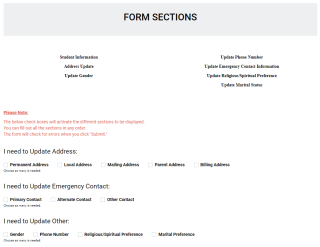Do you need to update the following?
- Address
- Permanent
- Local
- Mailing
- Parent/Support
- Billing
- Emergency Contact
- Primary
- Alternate
- Other
- Other:
- Gender
- Phone Number
- Religious/Spiritual Preference
- Marital Preference
Then do we have the form for you!