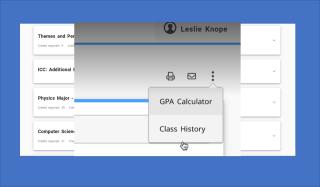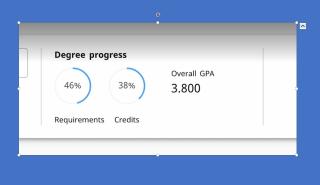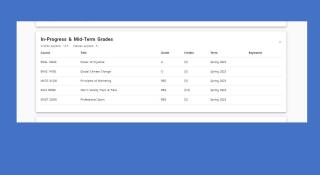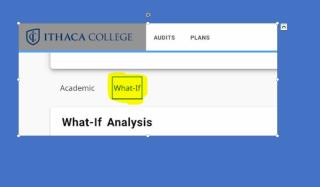The Degree Works upgrade supports:
- A user-friendly environment.
- Responsiveness to mobile and tablet devices.
- Interface enhancements.
- Security and performance.
Logging into the new system:
- Use the same url, degreeworks.ithaca.edu
- You may need to clear your cache to access the system or try another browser or an incognito window.