To keep your Zoom call running smoothly, uninterrupted and safe from Zoom “bombing” here are some tips and recommendations for your next Zoom call.
Zoom Safety


When creating your Zoom link, look into your privacy settings. When creating your link, you can add additional security measures like “require authentication to join” and “enable waiting room”. Having the “authentication to join” setting turned on will have participants verify who they are before joining the meeting or event so you can control who has access to the room. By enabling the waiting room feature, the waiting room can act as an additional barrier to unwanted attendees by simply not allowing them into the meeting.

In addition to enabling the waiting room, having one of your student organization members assigned to monitor the waiting room and participant list will add additional security. Think of it as a virtual security guard! Having someone monitor the waiting room can aid in letting new participants into the meeting in a timely manner as well as keeping the intruders out.
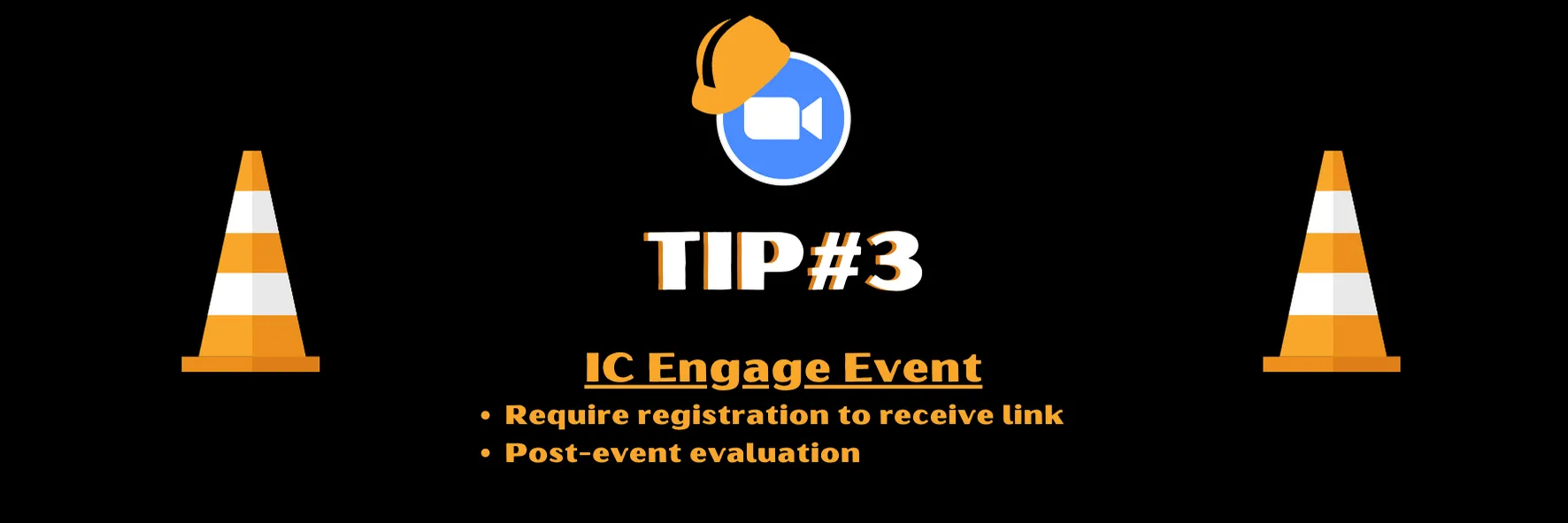
After creating the zoom link, another recommendation is to have students register for the event through IC Engage and after they register send them the zoom link. By not posting the zoom link on a public website or social media, it will be easier to keep intruders out. Additionally, you will have all the information about the students who registered if you would like to a post-event survey.